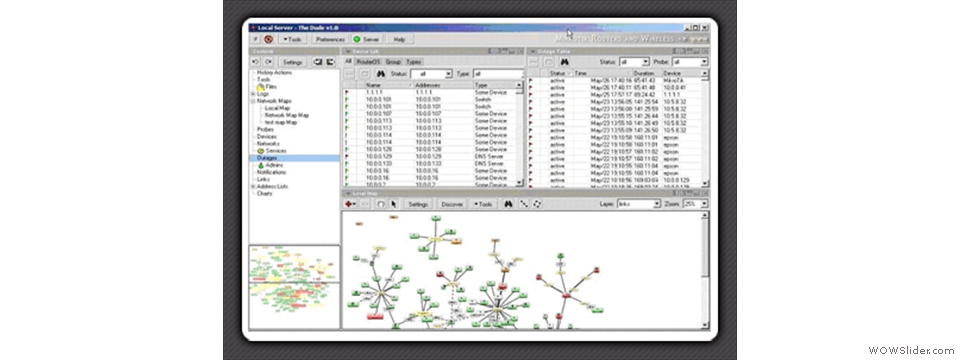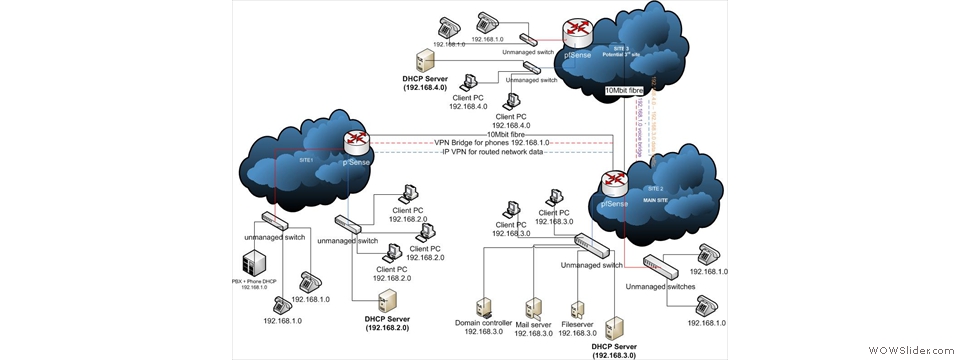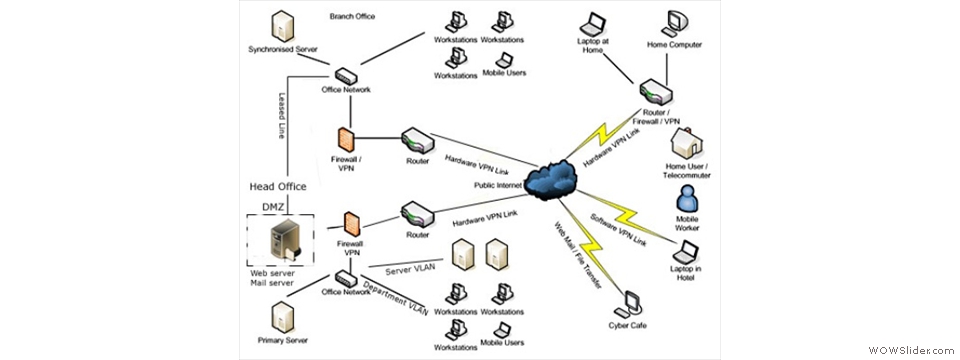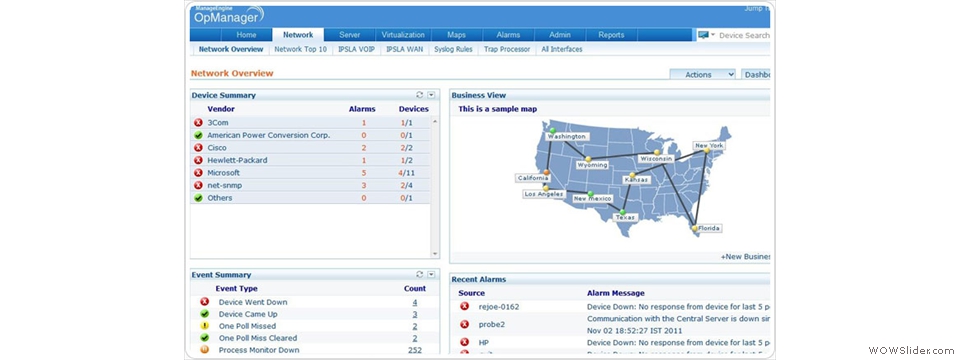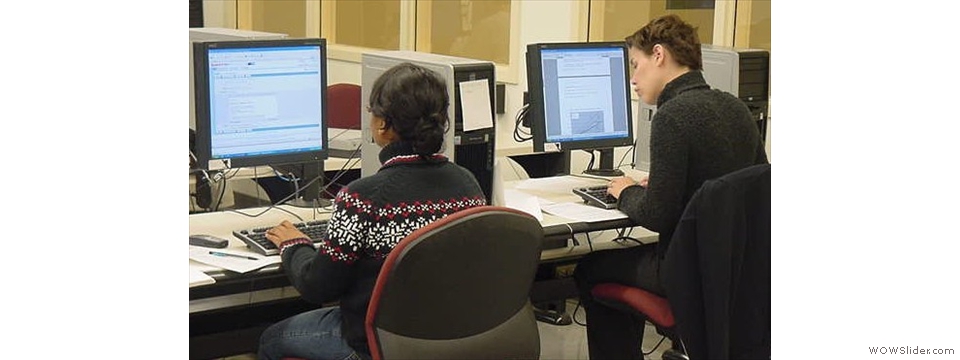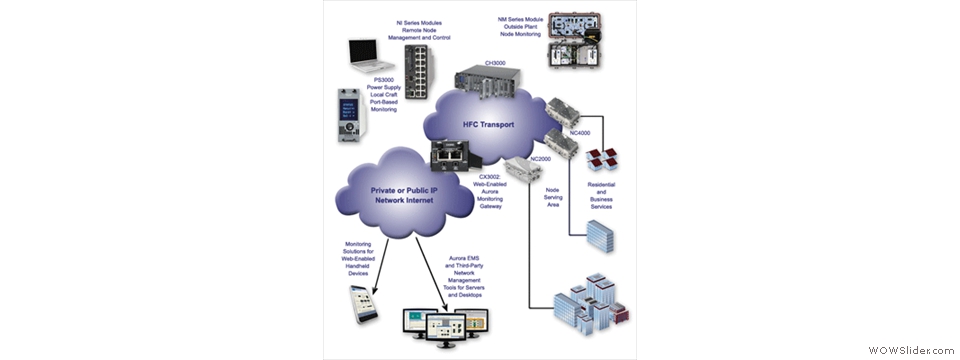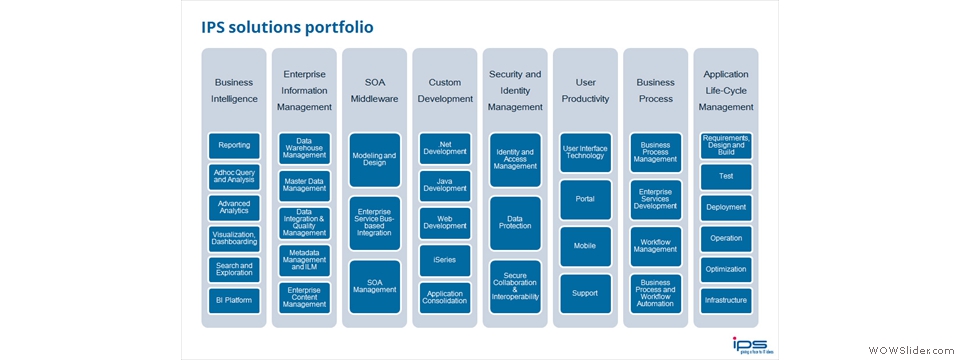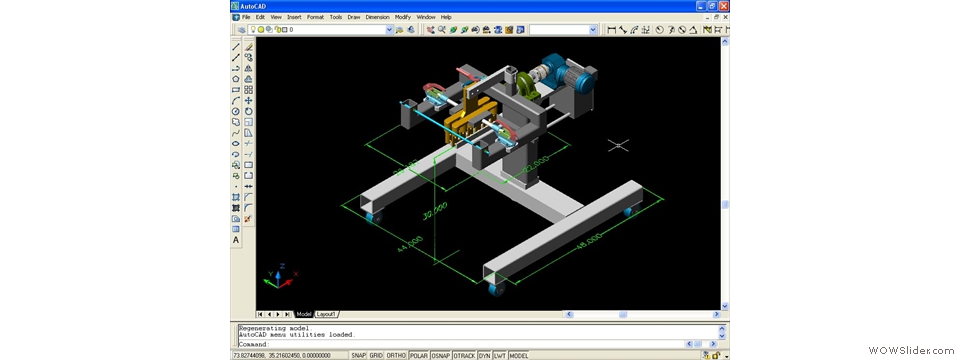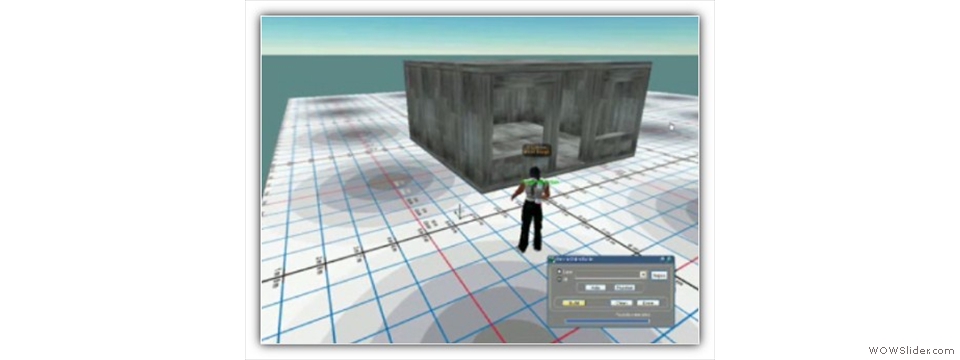Training » Categories » Microsoft Technology » Server 2008 » Active Directory » 6426 - Configuring Identity and Access Solutions with Windows Server 2008 Active Directory
Course Summary
 This three-day instructor-led course provides the knowledge and skills that IT
Professionals need to configure identity and access solutions with Windows
Server 2008 Active Directory.
This three-day instructor-led course provides the knowledge and skills that IT
Professionals need to configure identity and access solutions with Windows
Server 2008 Active Directory.Duration
3 days.
Objectives
After completing this course, students will be able to:
• Describe identity and access solutions.
• Configure Active Directory Certificate Services.
• Deploy and manage certificates.
• Configure Active Directory Lightweight Directory Services.
• Configure Active Directory Federation Services.
• Configure Active Directory Rights Management Services.
• Maintain access management solutions.
• Troubleshoot identity and access solutions.
Audience
This course requires that students meet the following prerequisites:
• Technical knowledge equivalent to 6424: Fundamentals of Microsoft Server 2008
Active Directory
• Technical background knowledge and hands-on experience of Active Directory
Domain Services (AD DS from the AD TS foundation exam). This includes technical
knowledge equivalent to 6425A: Configuring Windows Server 2008 Active Directory
Domain Services
Outline
Module 1: Exploring Identity and Access Solutions
After completing this module, students will be able to explore identity and
access solutions.
Lessons
• Overview of Identity and Access Management
• Active Directory Server Roles in Identity and Access Management
• Identity Lifecycle Manager
Lab: Exploring Identity and Access Solutions 2008
• Exploring how Active Directory server roles will provide identity and access
management solutions
Module 2: Configuring Active Directory Certificate Services
After completing this module, students will be able to configure Active
Directory Certificate Services.
Lessons
• Overview of Public Key Infrastructure
• Deploying a Certification Authority Hierarchy
• Installing Active Directory Certificate Services
• Managing a Certification Authority
Lab: Configuring Active Directory Certificate Services
• Installing AD CS as an Enterprise Root CA
• Installing Enterprise Subordinate CA
• Configuring CA
• Configuring AD CS
Module 3: Deploying and Managing Certificates
After completing this module, students will be able to deploy and manage
certificates.
Lessons
• Deploying Certificates by Using AD CS
• Deploying Certificates by Using Autoenrollment
• Revoking Certificates
• Configuring Certificate Templates
• Configuring Certificate Recovery
Lab: Deploying and Managing Certificates
• Issuing and Automating the Issuing of Certificates by Using AD CS
• Managing Enrollment
• Revoking Certificates
• Configuring and Issuing Certificate Templates
• Configuring Certificate Recovery
Module 4: Configuring Active Directory Lightweight Directory Services
After completing this module, students will be able to configure Active
Directory Lightweight Directory Services.
Lessons
• Installing and Configuring AD LDS
• Configuring AD LDS Instances
• Configuring AD LDS Replication
• Configuring AD LDS Integration with AD DS
Lab: Configuring Active Directory Lightweight Directory Services
• Installing and Configuring AD LDS
• Creating AD LDS Partitions and Instances
• Configuring AD LDS Replication Discussions about Exercise 1-3 results
Module 5: Configuring Active Directory Federation Services
After completing this module, students will be able to configure Active
Directory Federation Services.
Lessons
• Overview of AD FS
• AD FS Deployment Scenarios
• Deploying AD FS
• Implementing AD FS Claims
Lab: Configuring AD FS
• Installing AD FS in the Partner and Account Organization
• Configuring AD FS Proxy Servers
• Configuring Web Application Server
• Configuring Claims Aware Application
• Testing the Functionality of AD FS
• Installing Identity Management for UNIX (Server-only)
Module 6: Configuring Active Directory Rights Management Services
After completing this module, students will be able to configuring Active
Directory Rights Management Services.
Lessons
• Overview of AD RMS
• Installing and Configuring AD RMS Server Components
• Administering AD RMS
• Implementing AD RMS Trust Policies
Lab: Configuring Active Directory Rights Management Services
• Installing and Configuring AD RMS
• Configuring ADRMS Client Settings and AD RMS Templates
• Testing AD RMS Functionality
Module 7: Maintenance of Access Management Solutions
After completing this module, students will be able to maintain access
management solutions.
Lessons
• Support for AD CS
• Maintenance of AD LDS
• Long-term support for AD FS
• Preservation of AD RMS
Lab: Maintaining Access Management Solutions
• Maintaining AD CS
• Maintaining AD LDS
• Maintaining AD FS
• Maintaining AD RMS
Module 8: Troubleshooting Identity and Access Solutions
After completing this module, students will be able to Design Active Directory
disaster recovery in Windows Server 2008.
Lessons
• Troubleshooting AD CS
• Troubleshooting AD LDS
• Troubleshooting AD FS
• Troubleshooting AD RMS
Lab: Troubleshooting Active Directory Server Roles
• Troubleshooting AD CS
• Troubleshooting AD LDS
• Troubleshooting AD FS
• Troubleshooting AD RMS